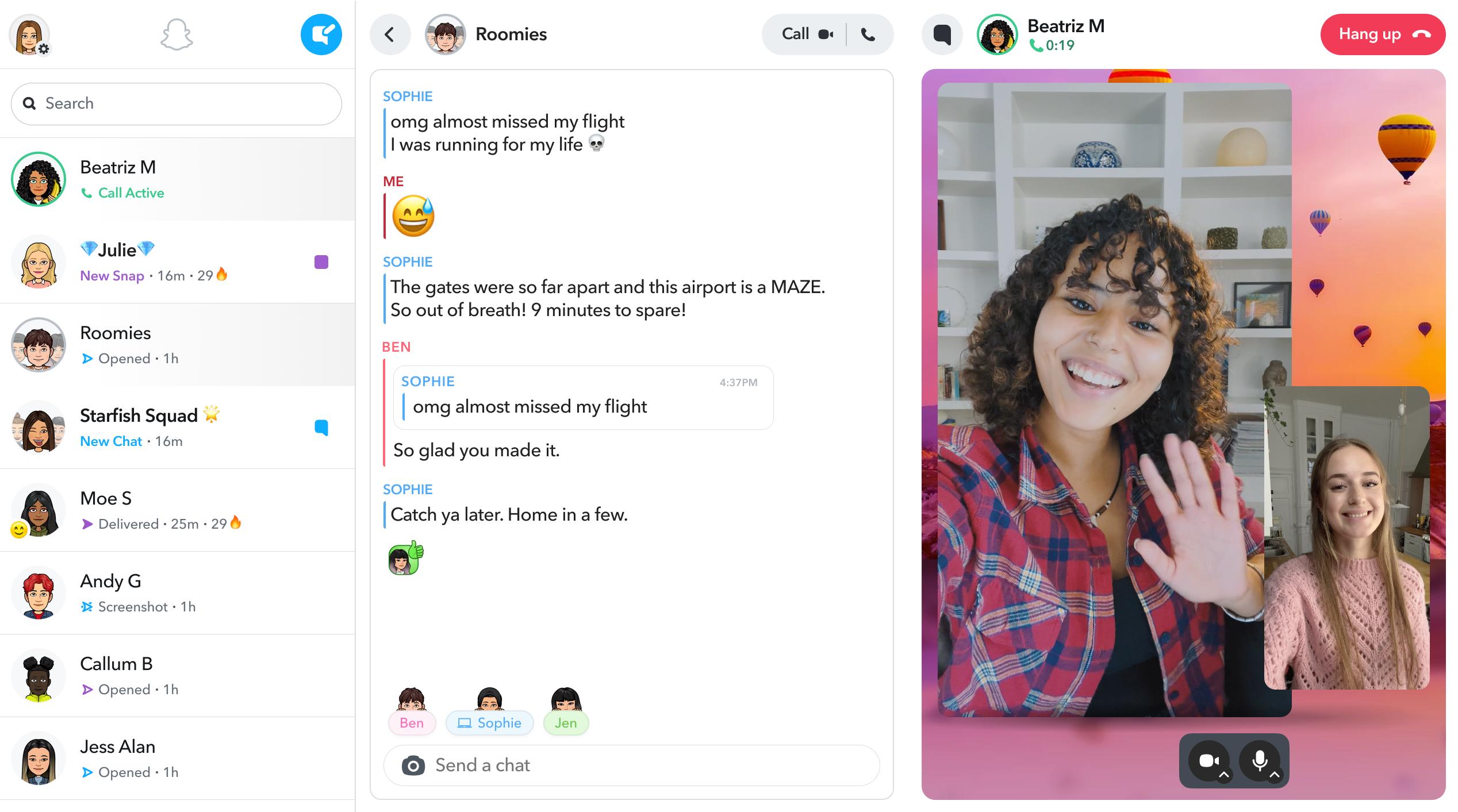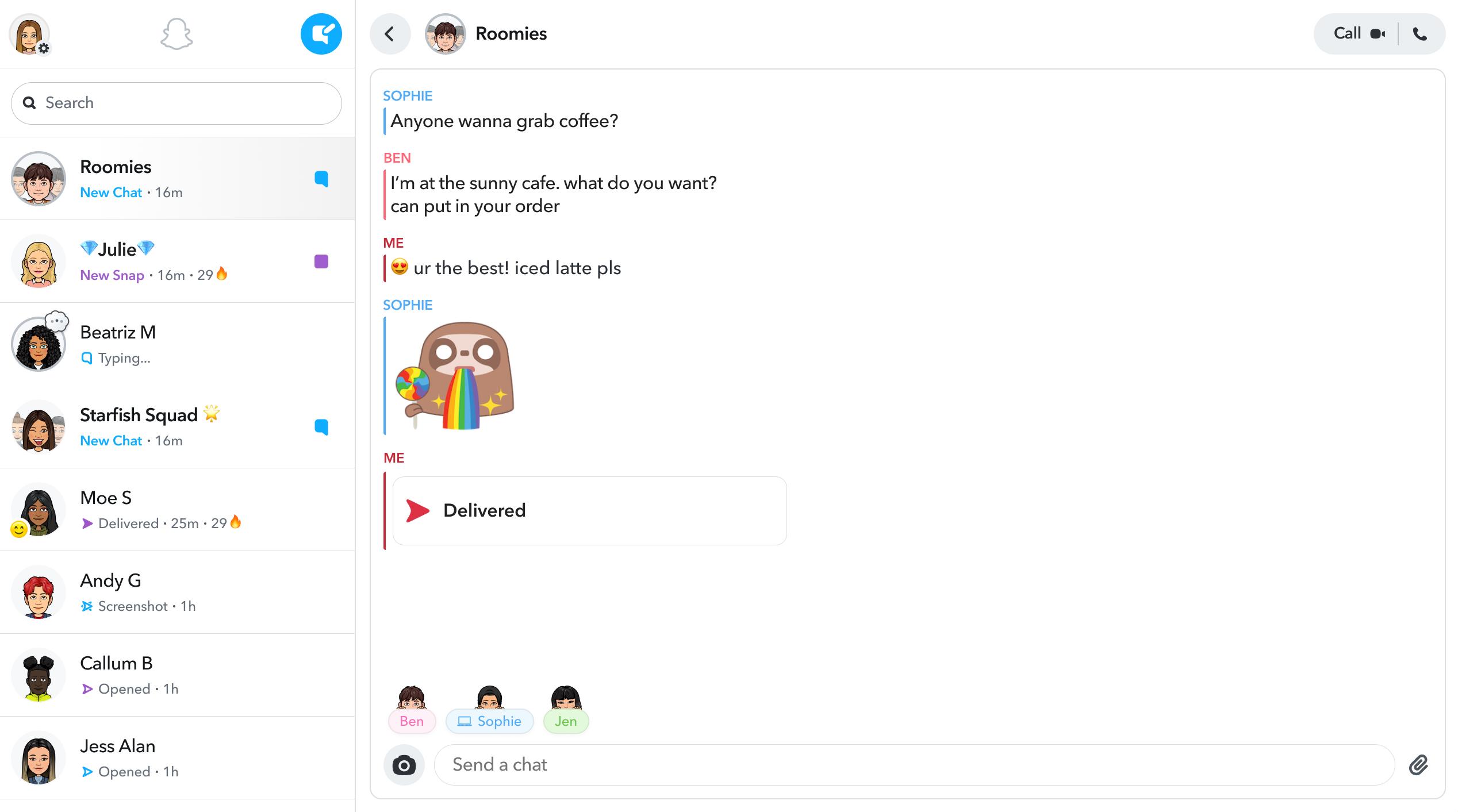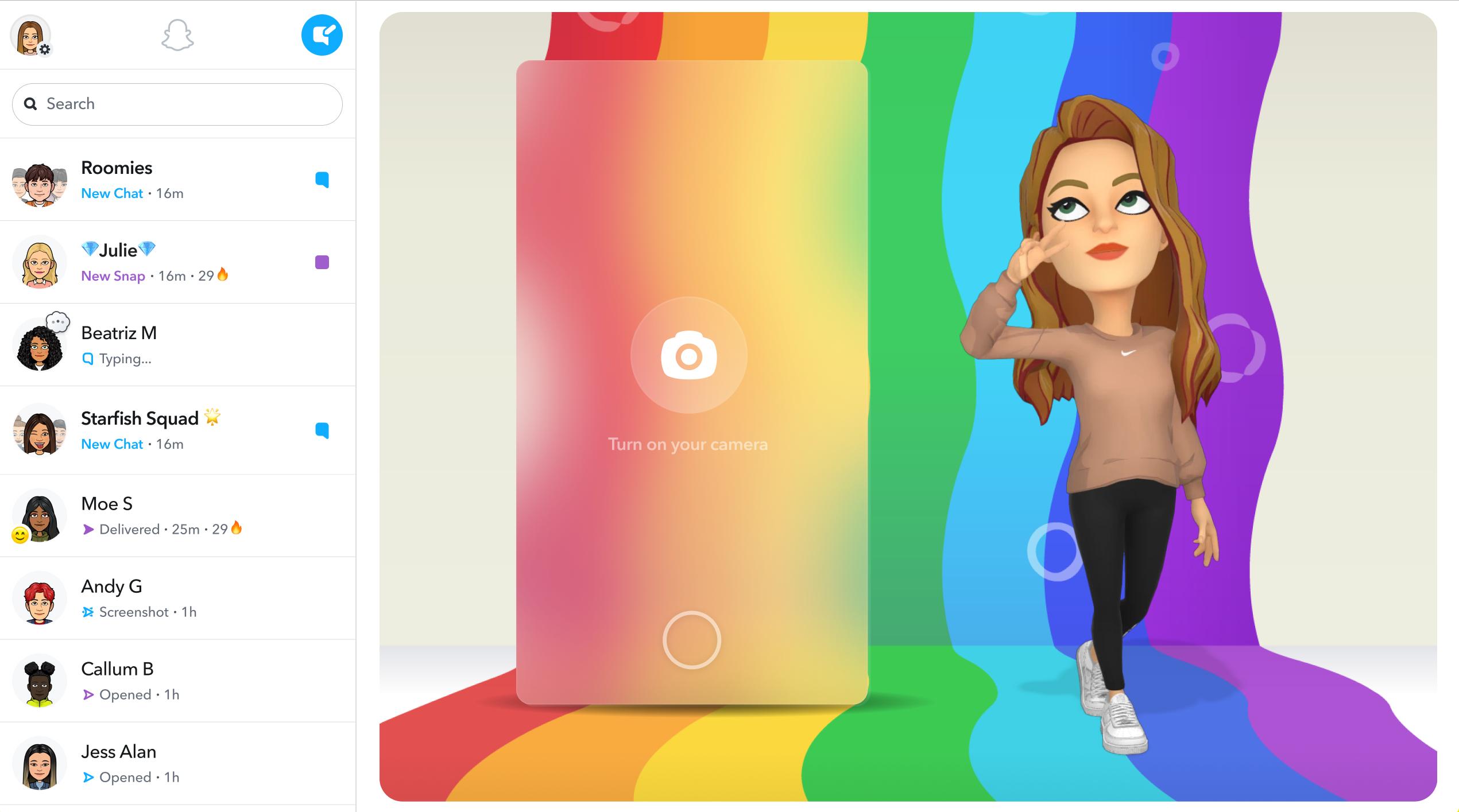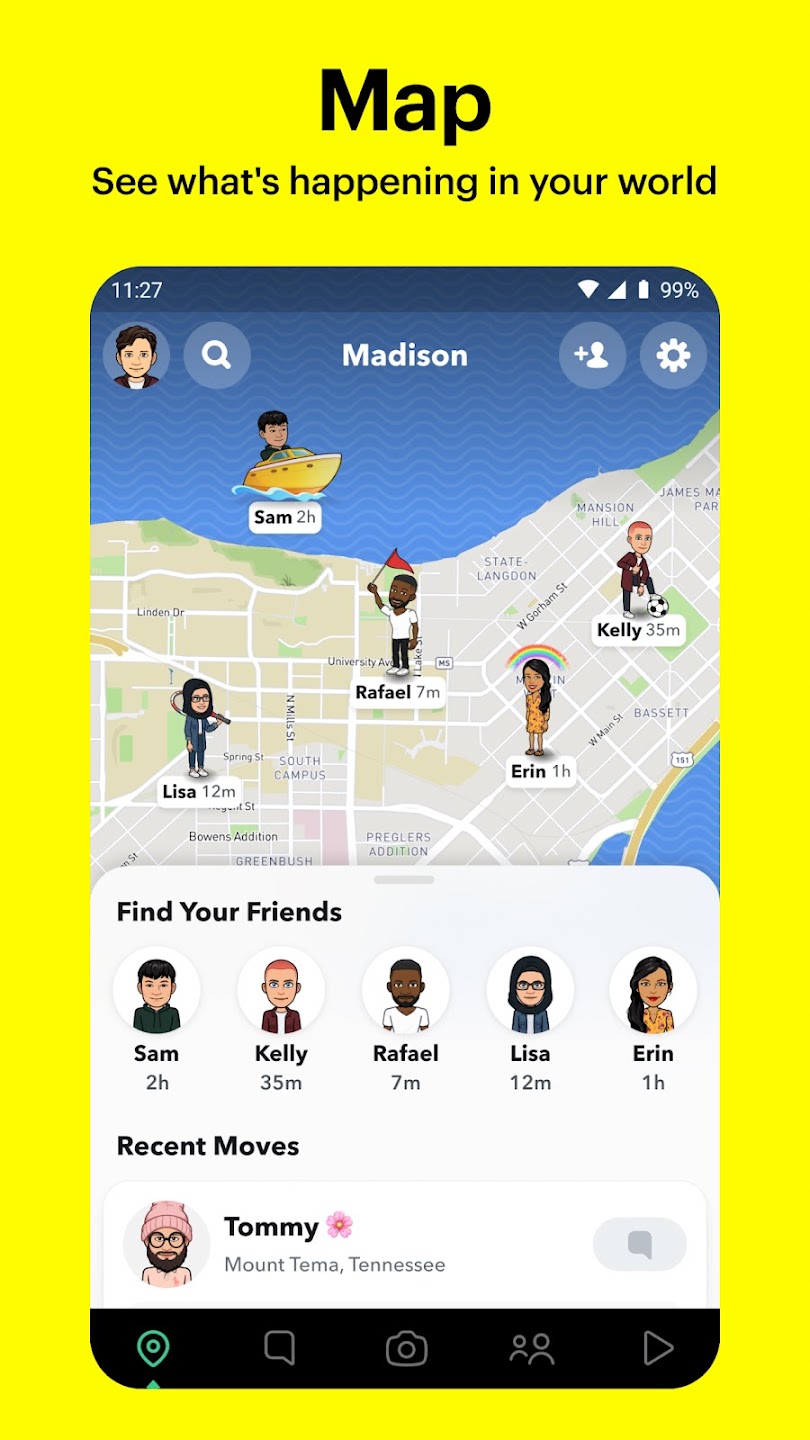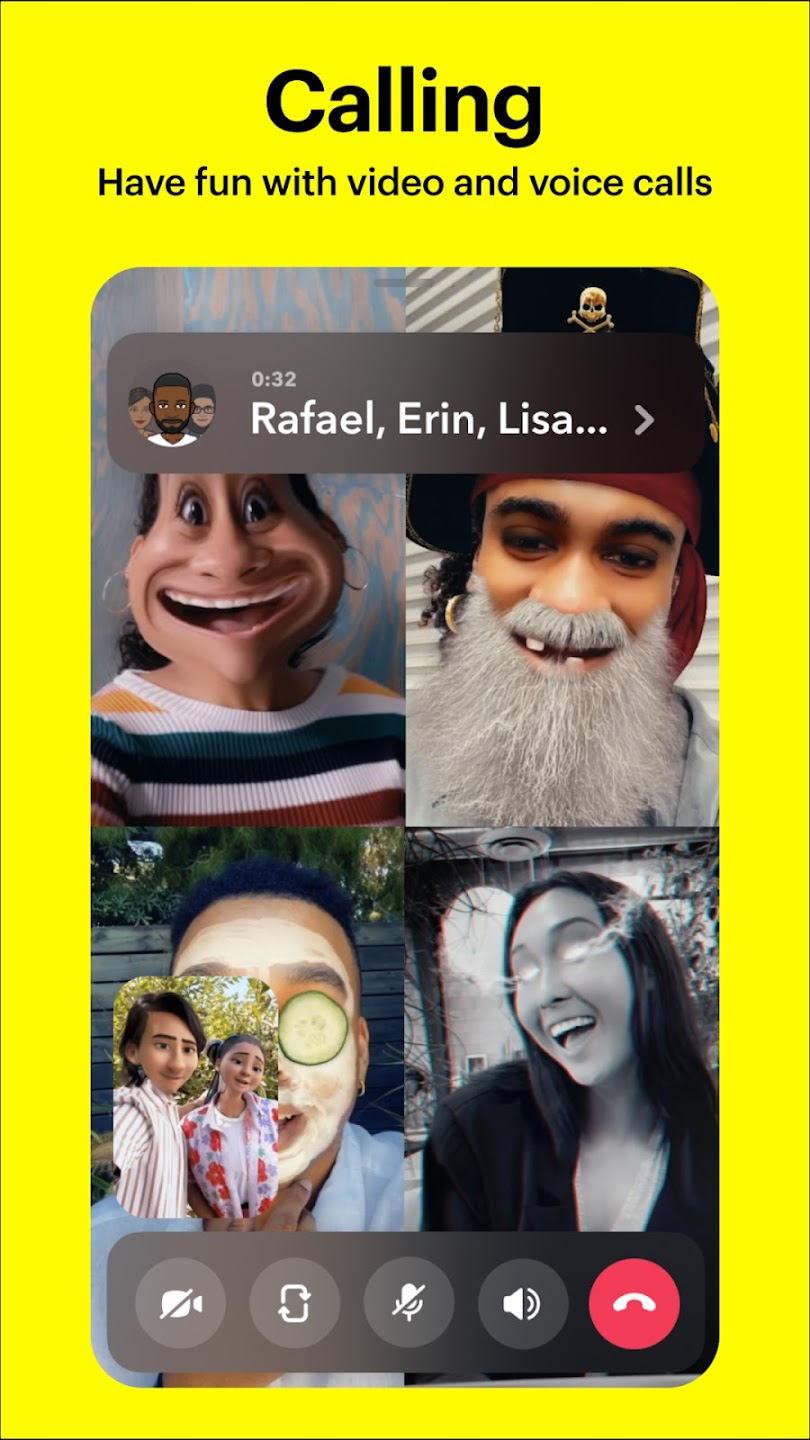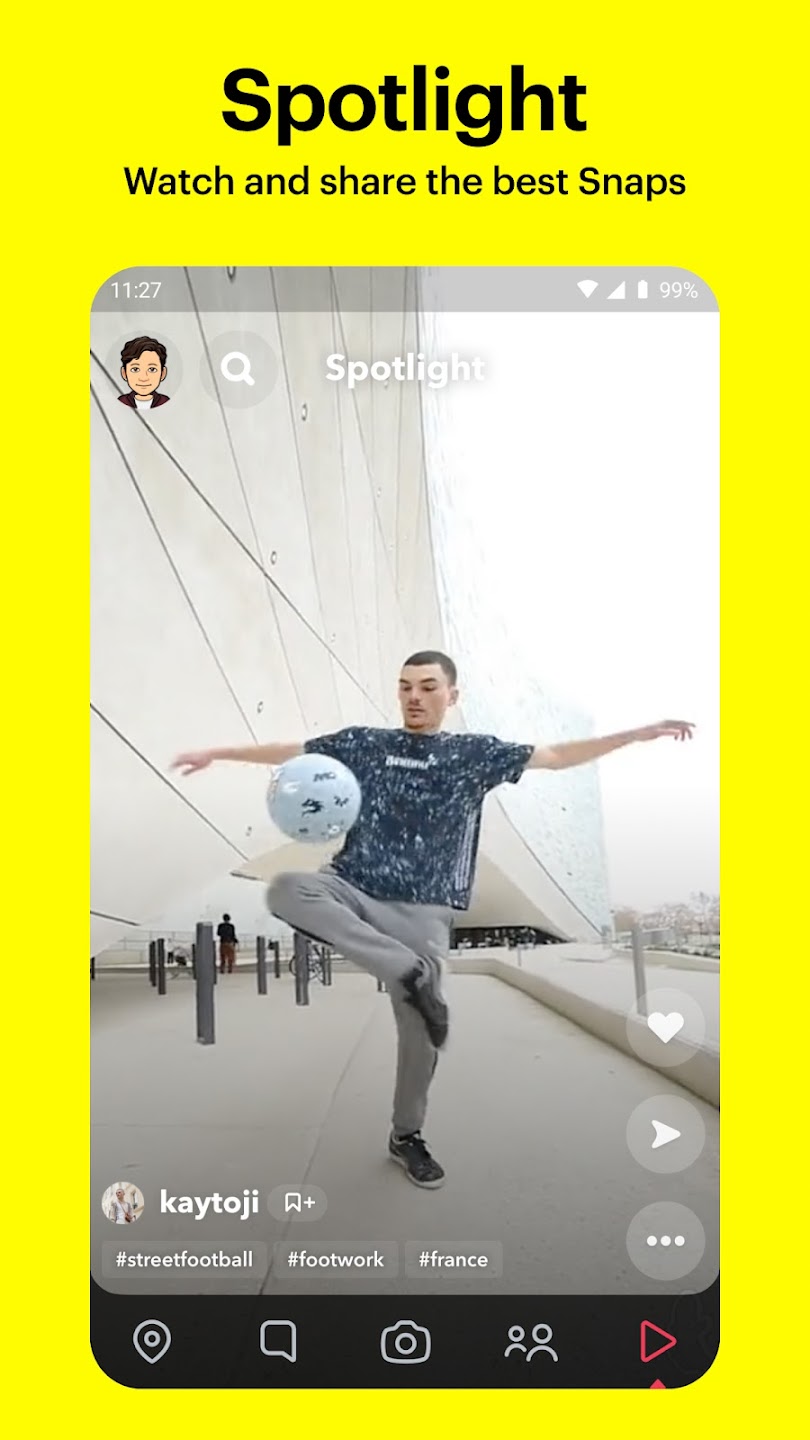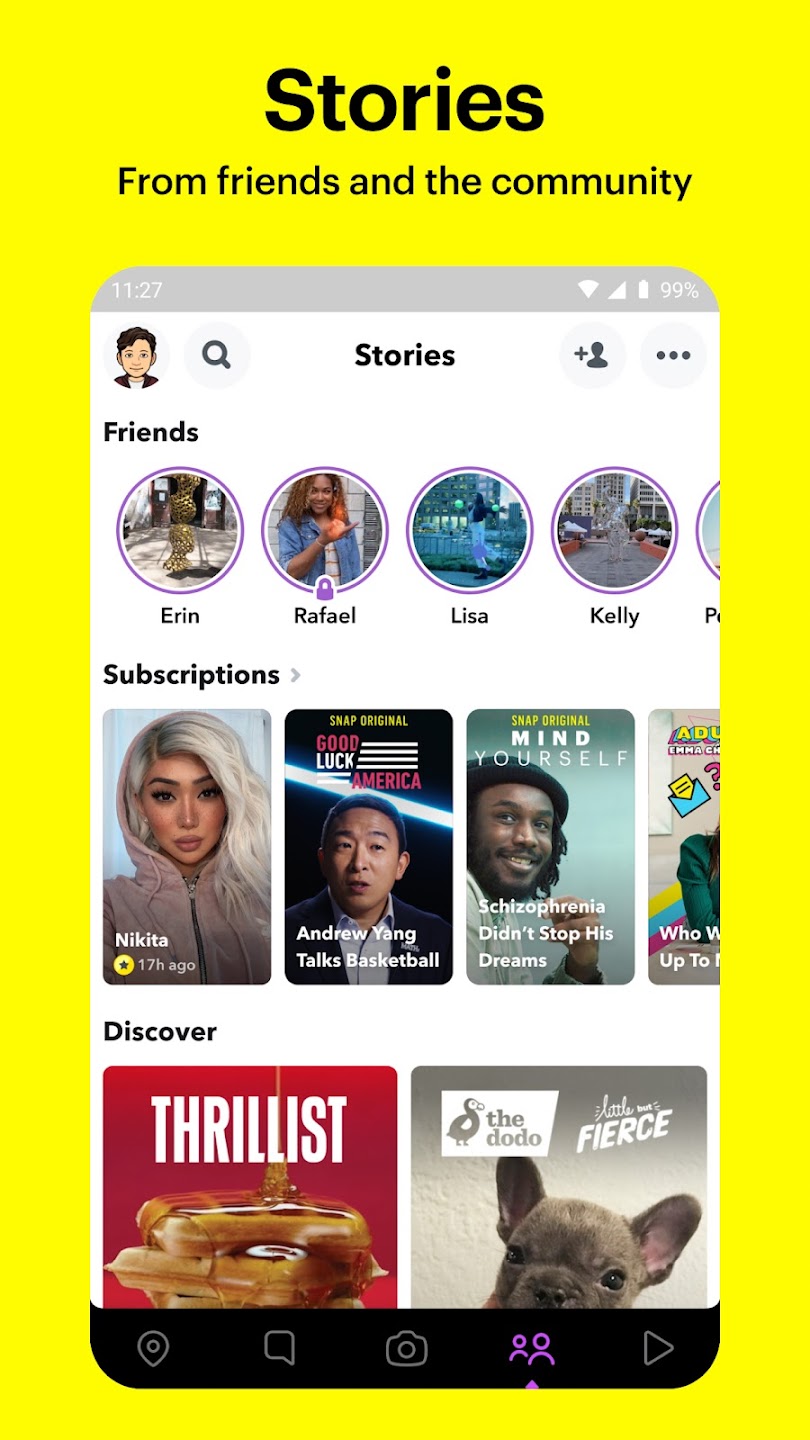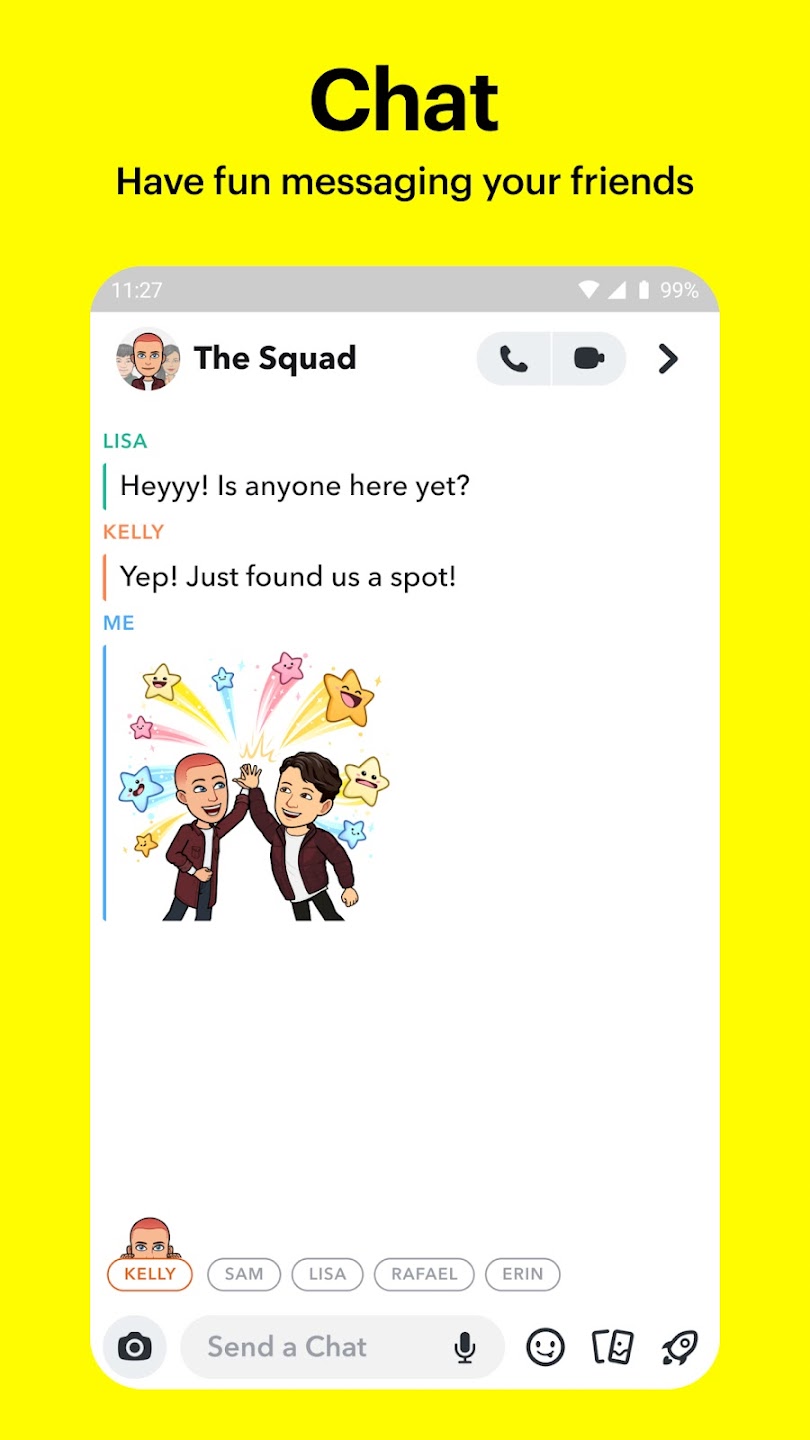Introduction:
Snapchat is a dynamic multimedia messaging app designed for a youthful audience seeking a unique and interactive communication experience. With its ephemeral messaging, engaging filters, and innovative storytelling features, Snapchat transforms the way users connect and share moments with friends and family.Main Features:
- Ephemeral Messaging: Share photos and videos that disappear after viewing, ensuring privacy and spontaneity.
- Stickers and Filters: Enhance your snaps with a vast library of fun stickers, lenses, and filters to express your creativity.
- Stories: Create and view curated stories that last for 24 hours, allowing users to share their daily lives with friends.
- Discover: Explore a variety of content from publishers and creators, including news, entertainment, and user-generated content.
- Snap Map: Share your location with friends and discover where your friends are snapping, enhancing connection and spontaneity.
Customization:
With Snapchat, users can personalize their experience through customizable Bitmoji avatars, settings for who can view your stories, and the ability to save favorite filters for quick access. The app allows users to determine who can send them messages, making it a safe space for communication.Modes/Functionality:
- Chat: Engage in one-on-one or group chats with friends, complete with multimedia sharing and voice/video calling functionalities.
- Lens Studio: Create and share your own augmented reality experiences with Lens Studio, adding a personal touch to your snaps.
- Memories: Save your favorite snaps and stories in a private collection for easy access and sharing later.
Pros and Cons:
Pros:
- Innovative and fun way to communicate with friends.
- Vast array of creative tools to enhance visual storytelling.
- Strong focus on privacy with disappearing messages.
- Engaging content discovery through Stories and Discover features.
Cons:
- Steep learning curve for new users.
- User interface can be confusing at times.
- Content can be fleeting and may require frequent engagement to stay updated.
Frequent questions
How can I save a video to my smartphone?
You can save a video from Snapchat to your smartphone if you've saved it to Memories. You can also use the screen-recording feature that comes with your Android device.
How do I download videos from Snapchat on Android?
You can download your videos from Snapchat by saving them to Memories. If it's a video that's been sent to you, you can use screen-recording apps or your Android's built-in screen-recording feature.
How do I download videos from Snapchat?
To download a video from Snapchat, you can use the screen-recording feature that comes with your Android device.
How can I save a Snapchat video to my gallery?
When you record a video on Snapchat, you can save it to Memories, which adds it to your Gallery. To save content from other users, you'll need to use a screen-recording app.
What can I do on Snapchat?
On Snapchat, you can send and receive images, videos, and text messages with your contacts.
What does Snapchat mean in Spanish?
Snapchat in Spanish is a mixture of the words "Snap" and "Chat" in English. Snap has several meanings, but here, it means immediacy. On the other hand, Chat refers to the ability to talk to other people.
What are the risks of using Snapchat?
The content you send on Snapchat is deleted after a few seconds. That said, the person you send it to can take screenshots of it, so be careful what you send.
What is Snapchat and what's it for?
Snapchat is a social network and messaging app that lets you share images and videos (called snaps) with friends. The interesting thing about Snapchat is that all the content disappears after it's viewed.
Available For Other Platforms
Discover more apps
3D battle simulator with customizable weapons, armor, and epic fights.
Speak Pal offers a unique platform for refining spoken English through a virtual conversation club, connecting users with language partners for supportive, ad-free learning experiences.
Wooden Block Adventure offers a serene, modern puzzle experience with classic sudoku elements, engaging challenges, and captivating graphics, all without a timer or internet requirement.
Cool R Launcher offers a modern, customizable home screen for Android devices, enhancing usability with themes, gestures, privacy features, and continuous updates for an engaging user experience.
pTron Fit++ is a fitness-focused app that syncs smartwatch data, customizes settings, and helps monitor health goals with an intuitive user interface.
Thrilling SUV racing game with customizable vehicles and intense challenges.
Create golems in your preferred sandbox game.
Flower Games - BubblePop is a vibrant match-3 bubble shooter featuring colorful gardens, over 6000 levels, power-ups, and social connectivity for an engaging floral adventure.